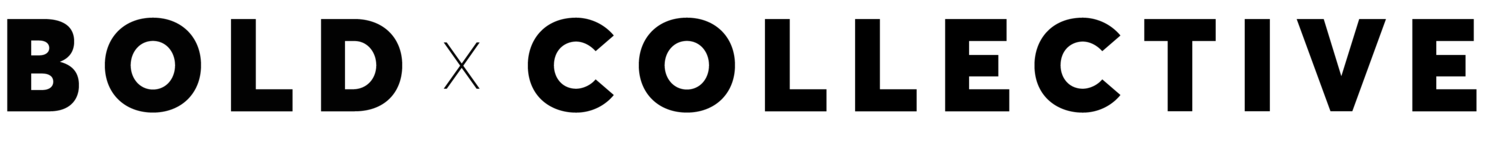Everything You Need To Know About Snapchat Marketing in 2022
Have any questions?
Just contact us below, our
team is always ready to help.
Snapchat is not only a social media platform that has captivated the attention of teens and young adults since its release in 2011, it has since grown and has now become a key tool for marketing. The latest Snapchat updates have given entrepreneurs, marketers and brands the ability to create Snapchat marketing strategies, which substantially benefit their business.
Learn more about Snapchat Marketing by this blog post written by the Bold x Collective team.
What is Snapchat?
There are 229 billion users on Snapchat daily that generate 3 billion Snaps and 10 billion video views every day! Snapchat has more users than Twitter, Pinterest, and LinkedIn. When you’re running a business, it’s essential that you engage in every possible marketing channel to ensure your brand comes across a wide audience. Due to its massive audience, you shouldn’t overlook Snapchat’s potential for market reach. Every person who engages with your brand is a potential customer, and thanks to social media you can directly communicate with engaged users!
Many businesses have not yet established a presence on Snapchat, which gives your business the upper hand in creating a Snapchat marketing strategy. Snapchat content is engaging due to Snaps and Stories being time-sensitive, which gives you the ability to capture the attention of a much wider range of users. Snapchat is a free marketing tool which can help your business see growth.
How do I get started on Snapchat?
The first step to get started with Snapchat marketing is to download the app and then create an account. Once you input your information, the app will prompt you to make a username. It is preferrable not to change the username, so it’s best to incorporate your brand name here, so people can recognize your business instantly.
Every Snapchat user has their own scannable code. Snapcodes let you easily share your account information by scanning the code with your phone camera and adding anyone as a friend; it works like a QR code. You can create a snap code by going under settings, where you’ll see a tab called ‘Snapcodes’ which you select. From there, you can create your very own snap code and also add the URL for your business. This will help draw visitors to your website. Next, you can add an image from your website or camera roll, and then the Snapcode for your business will be complete. When running marketing campaigns, it will be beneficial to include your Snap code so that you can grow your Snapchat following and can also show your audience that there are various channels where they can engage with your brand. Try including your Snapcode on any emails, social media posts, or popular webpages - this will help you drive more traffic to your Snapchat marketing campaigns and expand your digital audience.
When your Snapchat account is all set up, you’ll be ready to take your very first snap. The feature used most on Snapchat is called a ‘snap.’ A snap can be either a photo or video, which can be sent to one or multiple users, or to a group chat. You can create a snap using both the front and back camera, or by uploading an image directly from your camera roll and using it in a snap. You can even promote images of your products to your audience or customize content to suit your branding, by using the various features available on the app.
Personalize your look
You can personalize your Snapchat content by adding some text to the snap. There are options to customize the colour, size, and position of your text. Another option for text is to draw on the snap itself by using the brush tool, which looks like a pen. By using this you can write a handwritten note or draw on the snap, with different colour options. You can get as creative as you want with your snaps. There are options to add emojis or select a wide variety of stickers, which Snapchat provides on the app. You can even create your own customized stickers by uploading an image and transforming it into a sticker using Snapchat’s native tool. Simply select the portion of the image which you’d like to cut out and select the scissors tool, the sticker will automatically save on the app as a sticker. Once you create your own sticker, you can use it as you please, you can also edit the colour, resize or erase any unwanted areas. There are unlimited possibilities to creatively develop your brand on Snapchat.
What is a Bitmoji?
Snapchat also connects to another app, called Bitmoji, where you can create a cartoon version of yourself. You can download this from the App store. Once you create your Bitmoji, you’ll need to sync it with your Snapchat account, then you’ll be able to use any Bitmoji stickers on your snap. You can also customize this avatar conveniently within the Snapchat app.
About Snapchat Filters
Another feature Snapchat has are filters. Filters are one of the most-used features on the app, they can also help you to create engaging content for your audience. Snapchat has two types of filters called Geofilters and Snapchat Lenses. Geofilters include more information to your snap, such as location, local weather, altitude, speed and more. Snapchat lenses are also known as ‘selfie filters’ and can be used on both front and back camera. Before making a snap using Snapchat Lenses, you’ll need to click on the screen, which will open a couple of filter options. You then scroll to the right, through the options and pick whichever you like. Next, you can take a snap with the filter either facing you or using your back camera. Once you’re done taking your snap, you can adjust the time it is available for, from 1-10 seconds or using a newer feature that now allows you to send snaps with no time-limit, by selecting the clock icon on the right hand side. Before you send the snap, you can also save it to your ‘Snapchat Memories’ or Camera roll.
““If you do anything at all on Snapchat different from your other social media channels, make the focus around storytelling. And if you want to take it on step further, allow others to tell that story for you.””
Snapchat Stories
On Snapchat, not only can you send users snaps, but you can also create Snapchat Stories. A story can consist of a series of images, videos, or both, and can be available for only 24 hours. You can post anything to your Snapchat Story by using the tools provided or by posting directly from your camera roll. Snapchat Stories are made so that you don’t have to send a snap directly to each of your followers, instead posting it to your story, so that everyone in your audience can view it within those 24 hours. You now also have the option of making your Snapchat Stories public under settings, which can draw in viewers.
Marketing Your Business on Snapchat
When marketing your business, you can post engaging content on your Snapchat Story. You can promote the products that you’re selling or alert your followers with the latest product updates on your store. You can even demonstrate how to use your products. Other engaging content you can post about your brand is the company culture and events that you attend or host. Another great way for marketing is to show your audience what goes on behind the scenes, your audience will be pleased to see some sneak peeks at future products, or BTS (behind the scenes) of a product photoshoot. Even if you’re doing some late-night work on your brand, share that with your audience, so they can admire the hard work and commitment towards your brand!
If you’re planning on using Snapchat Marketing, then you need to create a strategy to help maintain a steady output of great content for your followers. It’s highly recommended that you create a plan for your content. You should plan what you will be posting and how often you’ll be posting. By planning ahead you’ll be able to provide quality content for your audience. Posting regularly is essential, and posting at a similar timeframe daily will also help grow your following. Once you’ve planned out the content which you’ll be posting on a specific day, think about the best way you can showcase your content to your audience. Snapchat stories can be broken down into multiple different segments. If you’re showcasing a product on your story, you can create individual snaps of the different details of that specific product. You can also offer an exclusive discount code on your story.
Other social media platforms such as Facebook or Instagram have their own analytics that can help you measure the success of your content and audience engagement. Unfortunately, Snapchat doesn’t yet offer an analytics tool, so to track success on Snapchat you can see the number of views and screenshots under your story, but you have to be timely: these metrics are available only for 24 hours from the time you posted the snap.
Snapchat Ads
Advertising on Snapchat often brings great results and is a lot of fun for viewers and creators, when done right. Our team of marketers specialize in generating swipe ups for businesses! If your demographic is under 30, you'll want to consider advertising using Snapchat. Define Your Campaign Goals: Dependant on your goals and budget, Snapchat advertising provides different attachment types to effectively increase your ROI. There are multiple options, and below we explain some of the popular ones:
Brand Awareness and Video Views - This is a very simple way to advertise on Snapchat because you're only asking users to watch a video, an action they are already doing on the app. It's best to keep the video short and sweet. It's also great to make various versions of the video, to keep people intrigued.
Web Views and Conversions - Pushing prospects to your website and down the sales funnel is a great way to increase overall website traffic. This way can help users swipe up, read more or check out the site.
Lead Generation - For those that are trying to expand at the top of your marketing funnel, Snapchat advertising has you covered. You can create ads within Ad Manager to drive users to download, form fill or register.
App Installs and Engagement - Snapchat advertising is uniquely targeting to mobile users in a way that Facebook, Twitter, Pinterest and others can also do, but can't imitate. What's great about Snap advertising is that if a user is opening, viewing or swiping up on a snap, they're on their phone, and therefore are only inches away from getting to the app store. All within a minute!
Catalogue Sales - Snapchat advertising brings catalogs into a whole new age. With the release of Collection Ads, Snapchat now gives advertisers the ability to drive catalog sales through a phone or screen. Remember, there are more buyers on mobile than on desktop, so be prepared for Snapchat Advertising!
There are a few different ways you can present your ads on snapchat. You can place your advertisement in the snap story or discovery tab, with the call to action, where snapchat drives a swipe up, to lead your prospect to a website, an app, a video or app store. Snapchat provides you with all their guidelines to be prepared for when advertising on the platform.
Conclusion
2022 is here, and the Bold x Collective Marketing team is ready to help you accomplish your marketing goals through Snapchat advertising. We know the in’s and out’s of the platform, and have created many successful Snapchat campaigns. Contact us at our Toronto digital agency, we are here to help you get started!